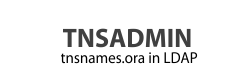Support
Configuration options
Configuration files are located in conf directory
- tnsadmin.conf - main application configuration file
- ldap.ora - easy-setup file for your clients
- server.xml - Apache Tomcat configuration
tnsadmin.conf
db.domains
This is a comma separated list of domains, that Web Manager GUI should support. Corresponing entries (cn=OracleContext) must exist in LDAP server for domain to be loaded.
db.domains = example.com, example.net
logging.path
This parameter allows you to write application logs to a custom location. By default, application logs are written to logs directory.
Just make sure that target destination is writable for user running web application.
logging.path = /var/log/tnsadmin-web
oracle.ldap.url
Url to LDAP server with TNS records
oracle.ldap.url = ldap://localhost:389
oracle.ldap.base
LDAP base path, where your directory tree searches start. If empty, search starts from top.
oracle.ldap.base = oracle.ldap.base = dc=example,dc=com
oracle.ldap.userDn, oracle.ldap.password
Login and password to LDAP directory. All modifications run as this user, so permission to modify is required.
oracle.ldap.userDn = cn=Manager,dc=global oracle.ldap.password = secret
db.test.user, db.test.password
TNSadmin is able to do a test connection to database and so test your connection string.
It doesn't need valid credentials, because also ORA-01017 Invalid Username/Password is considered as successful connection.
But in some cases you might want to use real credentials - you can define it here.
db.test.user = dbTestUser db.test.password = dbTestPassword
authentication
TNSadmin supports 3 authentication methods:
Local authentication
In LOCAL method, there is one fixed user tnsadmin with password stored in this configuration file.
tnsadmin.password = mypassword
Active Directory
In AD method, users are authenticated against Active Directory.
user.ad.url - LDAP url to domain controller
user.ad.domain - windows domain name
admin.roles - comma separated AD groups with administrative privileges
authentication = AD user.ad.url = ldap://dc.example.com:389 user.ad.domain = MYDOMAIN admin.roles = Oracle staff,DBAs
Generic LDAP server
In LDAP method, users are authenticated against LDAP server.
user.ldap.url - LDAP server url + root dn after /
user.ldap.manager.dn - bind user DN
user.ldap.manager.password - bind user password
user.ldap.users.dn - Search string for users without root DN
user.ldap.groups.dn - Seach string for groups without root DN
user.ldap.groups.name.attribute - Attribute name for group/role name
admin.roles - comma separated LDAP groups with administrative privileges
authentication = LDAP
user.ldap.url = ldap://monkeymachine:389/dc=tnsadmin,dc=com
user.ldap.manager.dn = cn=Manager,dc=tnsadmin,dc=com
user.ldap.manager.password = secretPassw
user.ldap.users.dn = uid={0},ou=Users
user.ldap.groups.dn = ou=Groups
user.ldap.groups.name.attribute = cn
admin.roles = Oracle staff,DBAs
tns.script.path
TNSadmin will execute this script after successful update. If left empty, no script is executed.
tns.script.path = tns.script.path = /usr/local/bin/tnsadmin-postupdate-hook.sh
ldap.server.url
TNSadmin will generate jdbc uri for your users, but needs to know where your LDAP servers are.
For multiple LDAP servers (cluster), separate uris with a comma.
ldap.server.url = ldap://ldap.example.com:389 ldap.server.url = ldap://ldap1.example.com:389,ldap://ldap2.example.com:389
ldap.ora
This file is used as a resource, which your users are able to download for easy setup of their Oracle clients.
It is an oracle file described in Oracle® Database Net Services Reference
File can be then downloaded on http://TNSADMIN/ldap.ora
server.xml
This is an Apache Tomcat configuration file. You are able to define ports, where Tomcat should listen.
By default, TNSadmin Web Manager GUI is configured to use ports 8005 and 8080. If this is in a conflict with your setup, just change ports here.