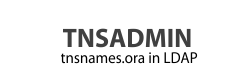Support
Install TNSadmin Web Manager GUI on Linux (RHEL 6, Centos 6, OUL 6)
This will guide you through installation of TNSadmin Web Manager GUI on your linux server.
1. (Optional) Download and install Oracle JAVA 7
If you don't already have Java 7 on your server, download Java SE 7 JRE from
http://www.oracle.com/technetwork/java/javase/downloads/index.html
and install to a location like /opt/java
2. Create tnsadmin user and installation directory
TNSadmin Web Manager GUI will run under user with limited privileges. This is generally a good security practice.
Run as root:useradd tnsadmin mkdir /opt/tnsadmin-web chown tnsadmin: /opt/tnsadmin-web
3. Switch to tnsadmin user, download and extract application
su - tnsadmin cd /opt/tnsadmin-web wget http://www.tnsadmin.com/download/tnsadmin-web-latest.tar.gz tar xvfz tnsadmin-web-latest.tar.gzCreate symlink for extracted application
ln -s /opt/tnsadmin-web/tnsadmin-web-VERSION /opt/tnsadmin-web/current
4. Modify configuration
There are several configuration files in /opt/tnsadmin-web/current/conf folder.
copy tnsadmin.conf.sample to tnsadmin.conf
- set
db.domainsto domains in your LDAP server, separate multiple domains with comma - set
oracle.ldap.*to LDAP server with TNS records - by default, authentication is set to fixed local account - tnsadmin/mypassword
- open file
server.xmland set Server and Connector ports
This is the basic configuration you need to do to start application correctly. For more configuration options, check TNSadmin Web Manager configuration options
5. (Optional) Install license file
If you have an Enteprise License file, put it into /opt/tnsadmin-web/current/conf/tnsadmin.licence.
Without license file, you will be limited to manage only 10 database records.
6. Set up init script
cp /opt/tnsadmin-web/current/conf/tnsadmin-init-rhel.sample /etc/init.d/tnsadmin-web /sbin/chkconfig tnsadmin-web on
Open /etc/init.d/tnsadmin-web and check some variables if necessary
JAVA_HOMEmust point to your JAVA installationTOMCAT_HOMEis your TNSadmin Web Manager GUI install path (/opt/tnsadmin-web/current)RUNASis your system account under which application is running
7. Start application
/etc/init.d/tnsadmin-web startAnd check log files at
/opt/tnsadmin-web/current/logs